Listed at: https://packages.debian.org/stretch/firmware-misc-nonfree Need: firmware-misc-nonfree_20161130-5_all.deb see: https://packages.debian.org/stretch/all/firmware-misc-nonfree/download Get the deb file from: http://ftp.us.debian.org/debian/pool/non-free/f/firmware-nonfree/firmware-misc-nonfree_20161130-5_all.deb Copy firmware-misc-nonfree_20161130-5_all.deb to a USB stick.
On the linux box:
Find your USB stick:
sudo fdisk -l
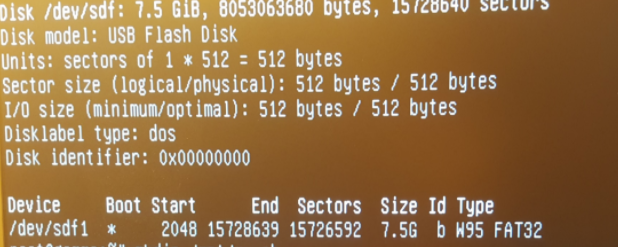
In my case it’s /dev/sdf1
Mount it and run the file
mkdir /mnt/myusb mount /dev/sdf1 /mnt/myusb cp /mnt/myusb/firmware-misc-nonfree_20161130-5_all.deb /root cd /root deb -i firmware-misc-nonfree_20161130-5_all.deb
Find your network card, it could be eth0 or it could be enp3s9f0 or something else
ip link show
Edit your network interfaces
nano /etc/network/interfacesand add using your network card id (eth0 or enp3s9f0 or something else)
auto enp3s9f0 allow-hotplub enp3s9f0 iface enp3s9f0 inet dhcp
Reboot the system.
Edit your /etc/network/interfaces
sudo nano /etc/apt/sources.list
Add at the bottom
# ALAN deb http://deb.debian.org/debian buster main deb-src http://deb.debian.org/debian buster main deb http://deb.debian.org/debian buster-updates main deb-src http://deb.debian.org/debian buster-updates main
and
sudo apt-get update sudo apt-get upgrade
install ssh server
sudo apt install ssh-server