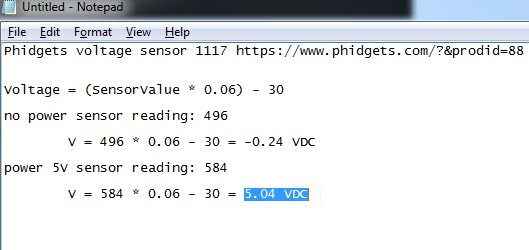Turns out you need a powered USB hub, otherwise the Pi 3 won’t see the Phidgets 8/8/8 board.
The setup:
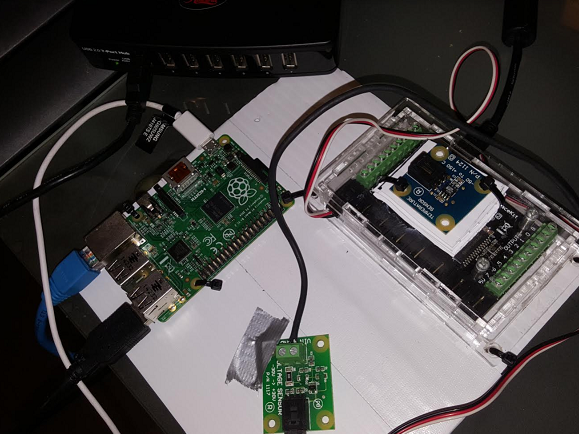
- Pi3
- Phidgets 8/8/8 board ( https://www.phidgets.com/?tier=3&prodid=16 )
- Phidgets 1117 voltage sensor https://www.phidgets.com/?&prodid=88
- Rosewill self-powered 7 port USB hub https://www.newegg.com/rosewill-rhub-300-usb/p/N82E16817182057
Once a self-powered USB hub is provided, the Phidgets IO board is detected:
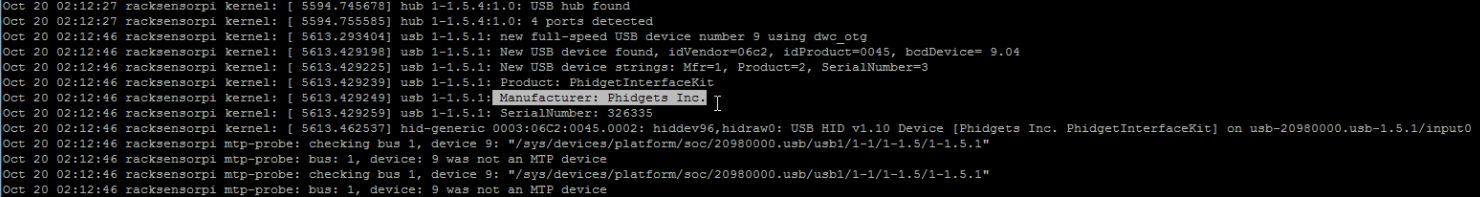
Setting up the Pi:
sudo su apt-get install libusb-dev wget http://www.phidgets.com/downloads/libraries/libphidget.tar.gz tar -xvf libphidget.tar.gz cd libphidget.... ./configure make make install cp .libs/libphidget21.so /usr/lib
You have to run this as ROOT in order to detect the board, so use “sudo”:
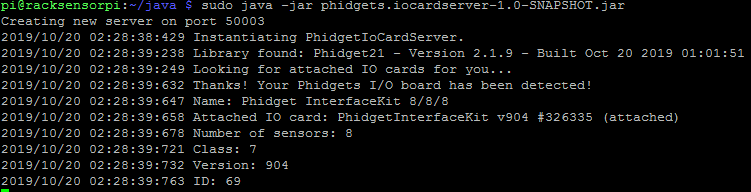
Check the sensor 0 value:
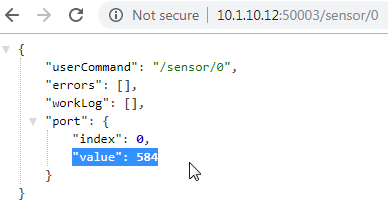
Detecting 5 VDC hooked up to the voltage sensor: