Download the Rock 4 image: https://github.com/radxa/rock-pi-images-released/releases
First click on Show All: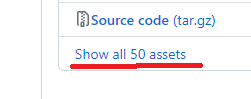
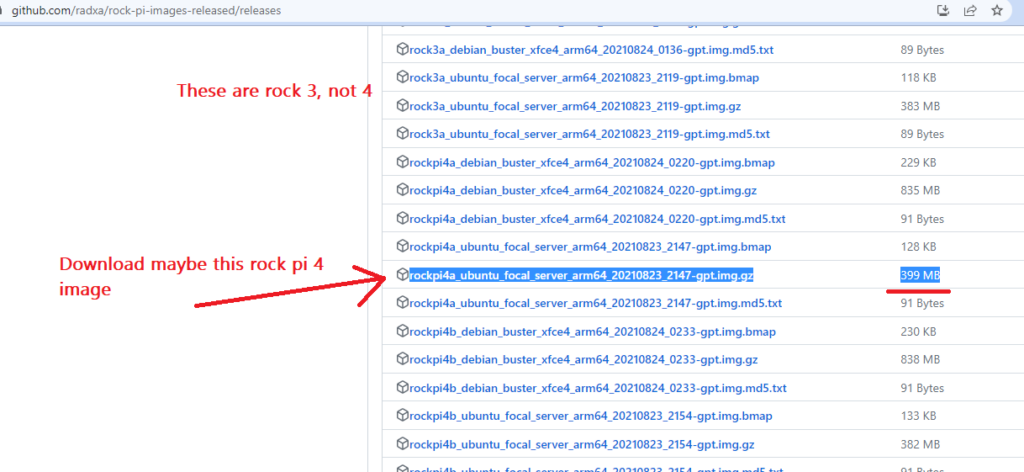
Download the image writer
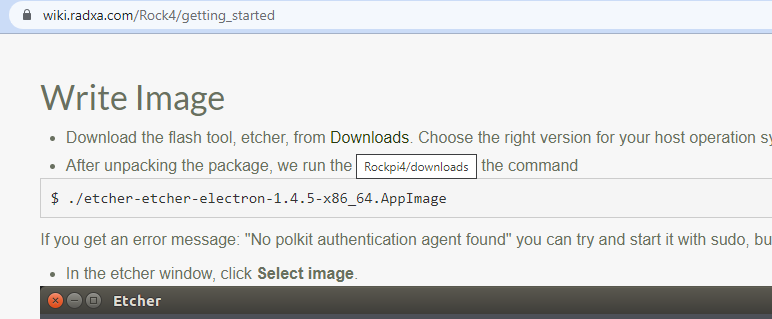
from https://wiki.radxa.com/Rockpi4/downloads
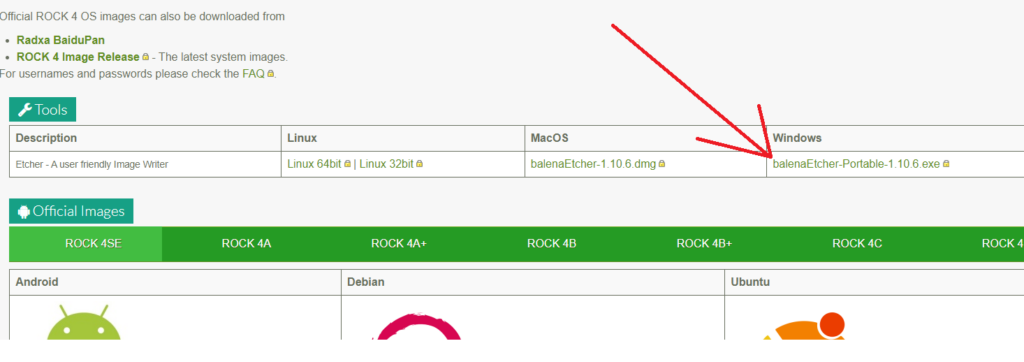
Run it as administrator:
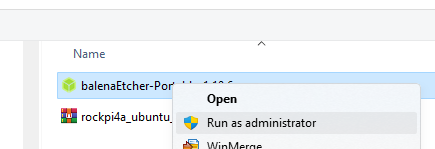
Select the image
Write it to the card
Wait for it to verify
Stick it into the rock pi
Boot up
If it’s the right image, you’ll see both a green light on the rock pi, and a smaller blue light that starts flashing, meaning it’s loading the OS. If you don’t see the blue light, start over, you probably have the wrong OS written to the usb card, like Rock 3 on a Rock 4 hardware.
Once it’s up and running, log in with rock / rock
Become root with sudo su
# run
apt-get update
If you see this error:
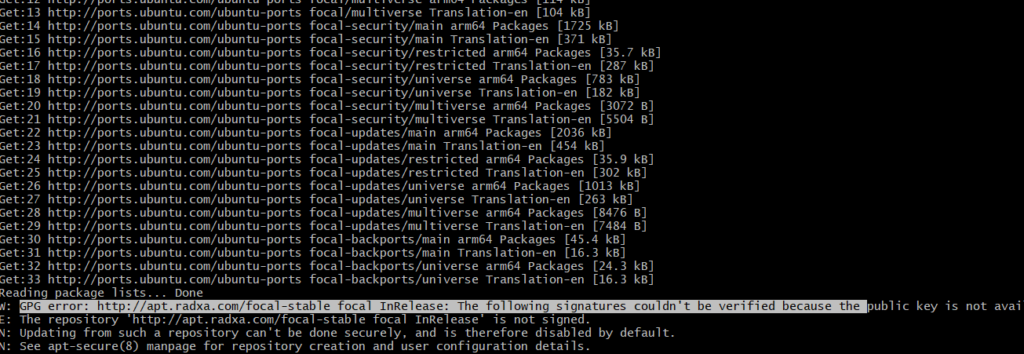
Run this:
export DISTRO=focal-stable
wget -O - apt.radxa.com/$DISTRO/public.key | sudo apt-key add -
Then run apt-get update again
Run apt-get upgrade
Add a new user
adduser john
Add the user to sudoers file:
sudo visudo# Add a line:
john ALL=(ALL) NOPASSWD:ALL