- Boot up and wait for the PERC card which manages your PowerVault drives, press Control R
- Verify all drives show up, and create an array, ex: RAID 10
- Let it build the array… wait 24 hours
- Boot into XCP-NG
- Open a shell on the xcp-ng server
- Find your disk
fdisk -l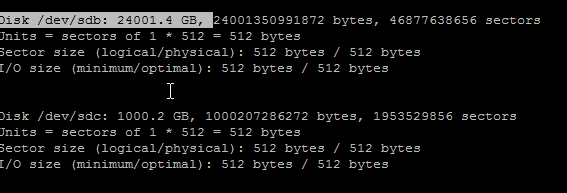
- In this case, it’s /dev/sdb
- Create 1 large partition on it
fdisk /dev/sdb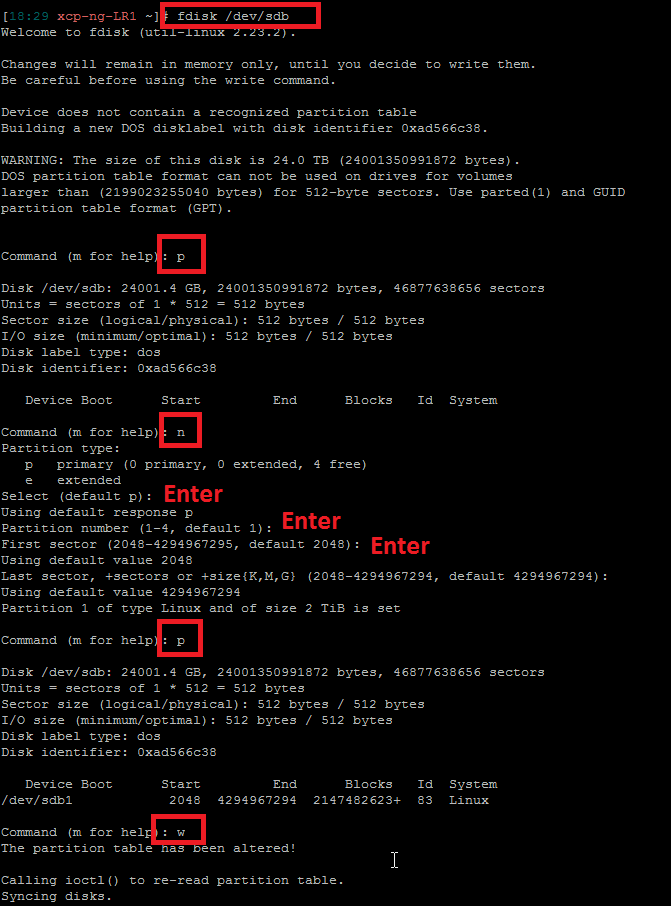
- Format the partition
mkfs.ext4 /dev/sdb1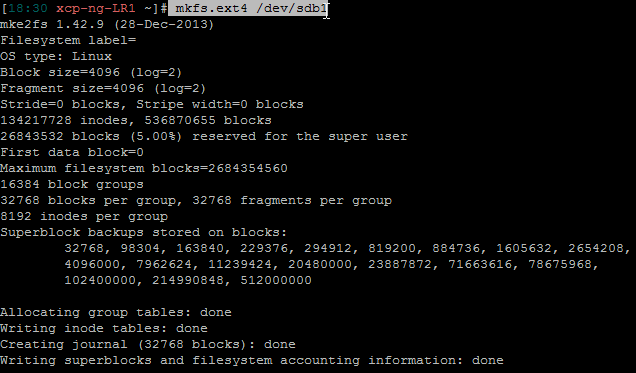
Next add the disk so that xcp-ng can see it
- In this case, let’s add the 24 TB partition
- We already know it’s sdb
ls -la /dev/disk/by-id/xe host-listCopy the uuid of the host
xe sr-create device-config:device=/dev/disk/by-id/scsi-xxxxxxxxxxxxxxxxxxxxxx host-uuid=xxxxxxxxxxxxxxxxxxxx name-label="PowerVault1" shared=false type=lvmSee what’s in use:
xe pbd-list