I recommend this: https://github.com/cubieplayer/Cubian/wiki/Install-Cubian
Grab the HDMI image from http://cubian.org/downloads/ , like this one: http://cubieplayer.github.io/static_files/torrents/Cubian-nano-x1-a20-cubietruck-hdmi.img.7z.torrent
Download it.
Unzip it.
Burn the .img file to a USB drive using Win32DiskImager:
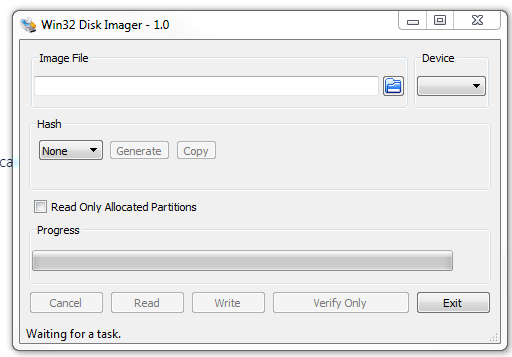
put it in the cubietruck,
boot with it
go through the setup, advanced, enable ssh server, save, exit
Do everything here as root
sudo su
Check your version
uname -a
# Linux cubie 3.4.79-sun7i #14 SMP PREEMPT Thu Jul 3 06:39:51 CST 2014 armv7l GNU/LinuxEdit the sshd confi
sudo su
nano /etc/ssh/sshd_config
# change this
Port 36000
# to this
Port 22
# get your hardware address
ifconfig
# add the hardware address to your DHCP server/router/pfsense, so that you have a static ip
shutodwn -r now
# check that you can putty to the cubbieboard via port 22 (if you didn'd change sshd_config, then you have to "ssh cubie@IPADDRESS -p 36000"Edit the /etc/apt/sources.list
nano /etc/apt/sources.listDelete everything and only add this:
# AL
deb http://packages.cubian.org/ wheezy main non-free
deb http://archive.debian.org/debian/ wheezy main non-free contrib
deb-src http://archive.debian.org/debian/ wheezy main non-free contriband then
apt-get update
# Thanks: https://www.howtoforge.com/using-old-debian-versions-in-your-sources.list
apt-get install debian-archive-keyring
apt-get update
apt-get upgrade
# select: yWhen upgraded, install sshfs if you need it.
apt-get install sshfsEnjoy.