lsusb
Bus 010 Device 001: ID 1d6b:0002 Linux Foundation 2.0 root hub
Bus 009 Device 001: ID 1d6b:0003 Linux Foundation 3.0 root hub
Bus 008 Device 003: ID 04e8:6860 Samsung Electronics Co., Ltd Galaxy A5 (MTP)
Bus 008 Device 001: ID 1d6b:0002 Linux Foundation 2.0 root hub
The Samsung vendor ID we need is 04e8
sudo nano /etc/udev/rules.d/51-android.rules
SUBSYSTEM=="usb", ATTR{idVendor}=="04e8", MODE="0666", GROUP="plugdev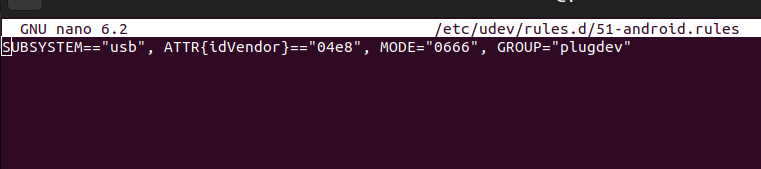
Also:
nano ~/.android/adb_usb.ini
and enter the vendor ID but add 0x in front, ex: 0x04e8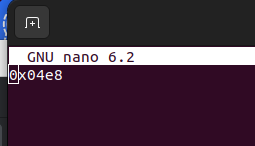
Restart:
sudo service udev restart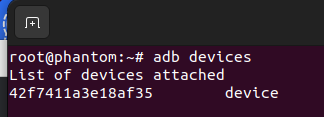
Also, important, enable USB debugging on the phone. Won’t work without. You’ll be prompted to accept the connection from the PC to the phone.
https://askubuntu.com/questions/632651/adb-devices-command-wont-detect-my-4-4-android-phone