Install VLC
sudo apt-get install vlcEnable the camera
sudo raspi-configand select finish, reboot.
Start streaming
raspivid -o - -t 0 -sh 55 -br 55 -vs -b 1500000 -w 640 -h 480 | cvlc --ffmpeg-hw -vvv stream:///dev/stdin --sout '#rtp{sdp=rtsp://:8554}' :demux=h264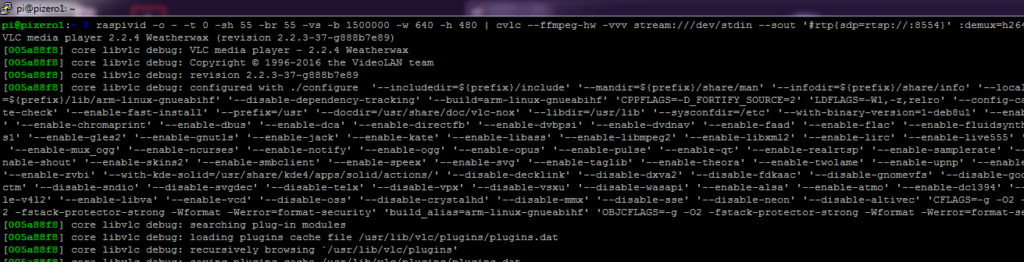
Control + N and type the URL (it’s RTSP, not HTTP): rtsp://ip-of-your-pi:8554/
Make sure to add a slash / at the end of the URL:
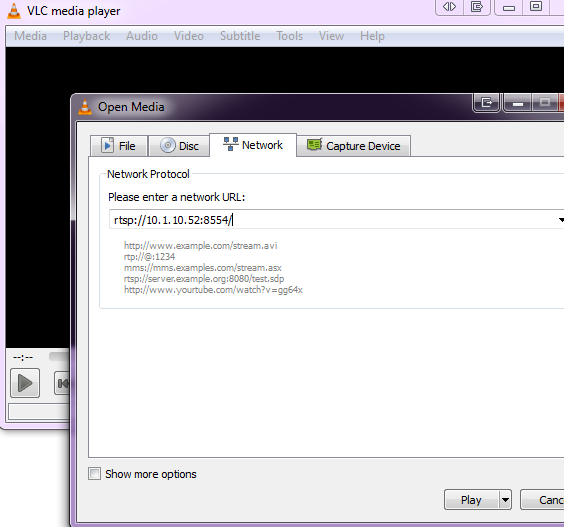
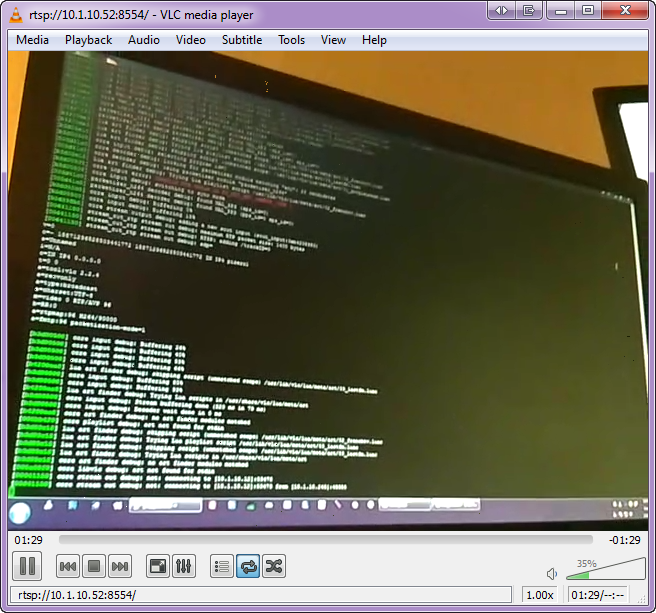
Stop the camera if it’s running.
touch /home/pi/live.sh
chmod u+x /home/pi/live.sh
nano /home/pi/live.shAdd contents:
#!/bin/bash
# If you need to rotate the camera, you can use:
# raspivid --nopreview --rotation 180 -o - ... etc
raspivid --nopreview -o - -t 0 -b 3000000 -w 800 -h 600 | cvlc --ffmpeg-hw -vvv stream:///dev/stdin --sout '#rtp{sdp=rtsp://:8554}' :demux=h264Save, test it:
/home/pi/live.shIf it works, stop it again, Control + C
Create a startup script
sudo nano /etc/init.d/startcamwith contents:
#! /bin/sh
### BEGIN INIT INFO
# Provides: startcam
# Required-Start:
# Required-Stop:
# Default-Start: 2 3 4 5
# Default-Stop: 0 1 6
# Short-Description: Starts camera in stream mode
# Description:
### END INIT INFO
# for ntfs-3g to get correct file name encoding
if [ -r /etc/default/locale ]; then
. /etc/default/locale
export LANG
fi
do_start() {
nohup su pi /home/pi/live.sh &
}
case "$1" in
start|"")
do_start
;;
restart|reload|force-reload)
echo "Sorry, not implemented." >&2
exit 3
;;
stop)
# No-op
;;
*)
echo "Usage: startcam.sh [start]" >&2
exit 3
;;
esac
:Save it.
Make it executable
sudo chmod a+x /etc/init.d/startcamAdd it to always start up
sudo update-rc.d startcam defaultsReboot and test that it starts up
sudo shutdown -r nowReboot and test that it starts up
sudo shutdown -r nowAnd go to VLC and see that you can see the rtsp://ip:8554/ stream