wget https://downloads.raspberrypi.org/imager/imager_latest_amd64.deb
sudo dpkg -i imager_latest_amd64.deb
rpi-imager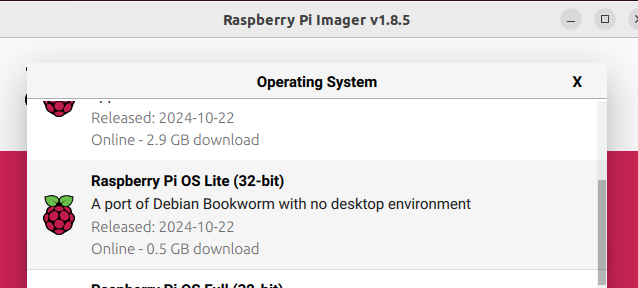
Use Other -> Raspberry Pi OS Lite 32 bit Bookworm with no desktop. If you make the mistake to use the 64 bit image on a Pi Zero, you’ll see the colored screen and nothing else.
Before writing the image, also edit the settings, set a host name, set a wifi ssid and password, create a user account, select locale to America/New_York, select keyboard us.
Services tab, enable SSH.
Should work.