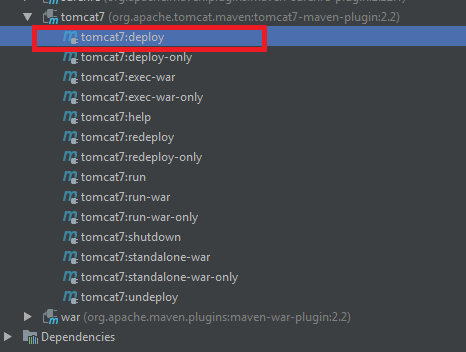First make sure we added the admin user:
nano /opt/apache-tomcat-9.0.0.M18/conf/tomcat-users.xml
Add this at the bottom of the config:
<role rolename="manager-gui"/>
<role rolename="admin"/>
<role rolename="admin-gui"/>
<role rolename="manager-script"/>
<role rolename="manager"/>
<user username="admin" password="yoursecretpasswordhere" roles="admin,manager-gui,admin-gui,manager,manager-script,manager-status"/>
</tomcat-users>
Next, to allow remote login from different IPs...
Make sure we're shut down:
/opt/apache-tomcat-9.0.0.M18/bin/shutdown.sh
Check processes:
ps aux | grep tomcat | grep -v grep
Edit the manager configuration:
nano /opt/apache-tomcat-9.0.0.M18/webapps/manager/META-INF/context.xml
Replace this:
<Context antiResourceLocking="false" privileged="true" >
<Valve className="org.apache.catalina.valves.RemoteAddrValve"
allow="127\.\d+\.\d+\.\d+|::1|0:0:0:0:0:0:0:1" />
</Context>
to allow 192.*.*.* addresses, with this:
<Context antiResourceLocking="false" privileged="true" >
<Valve className="org.apache.catalina.valves.RemoteAddrValve"
allow="127\.\d+\.\d+\.\d+|::1|0:0:0:0:0:0:0:1|192\.\d+.\d+.\d+" />
</Context>
or for 10.*.*.* addresses, with this:
<Context antiResourceLocking="false" privileged="true" >
<Valve className="org.apache.catalina.valves.RemoteAddrValve"
allow="127\.\d+\.\d+\.\d+|::1|0:0:0:0:0:0:0:1|10\.\d+.\d+.\d+" />
</Context>
Restart:
/opt/apache-tomcat-9.0.0.M18/bin/startup.sh
Watch the log:
tail -F /opt/apache-tomcat-9.0.0.M18/logs/*.out
Next, access the management console by ip: http://server-ip-here:8080/ and then log in using "admin" and the password you set up above.
In 2019, to build a Dockerfile and replace
allow="127\.\d+\.\d+\.\d+|::1|0:0:0:0:0:0:0:1" /> with allow="\d+\.\d+\.\d+\.\d+" />
Do:
RUN sed -i 's/allow="127\\.\\d+\\.\\d+\\.\\d+|::1|0:0:0:0:0:0:0:1"/allow="\\d+\\.\\d+\\.\\d+\\.\\d+"/g' /usr/local/tomcat/webapps/manager/META-INF/context.xml
To enable Tomcat deployments, edit your Maven’s settings.xml file and add this in the <servers> section:
<servers> <server> <id>TomcatServer</id> <username>admin</username> <password>yoursecretpasswordhere</password> </server> </servers>
Then, in your project’s pom.xml, in the <builld> section, add something like this. Make sure that “TomcatServer” matches with the name you used in the maven settings.xml file.
<build>
<finalName>projectabc</finalName>
<plugins>
<plugin>
<artifactId>maven-compiler-plugin</artifactId>
<version>3.6.1</version>
<configuration>
<source>1.8</source>
<target>1.8</target>
</configuration>
</plugin>
<plugin>
<groupId>org.apache.tomcat.maven</groupId>
<artifactId>tomcat7-maven-plugin</artifactId>
<version>2.2</version>
<configuration>
<url>http://ip.address.of.your.tomcat.server:8080/manager/text</url>
<server>TomcatServer</server>
<path>/projectabc</path>
</configuration>
</plugin>
</plugins>
</build>
</project>
Then, from IntelliJ, select tomcat7:deploy